-
10 good reasons to buy this theme

1- Online visual composer theme
Use this easy to use online visual composer theme to build a site for your business or your client ’s business. Building a site has never been easier, use the Templatic QuickEdit platform to build a great looking business website in almost no time.
2- Use for any type of business or personal website
Use this WordPress business theme for businesses such as plumbers, electricians, beauty salons, hair dressers, lawyer firms, dentists, travel agencies or estate agents. In fact this business theme can be used for any type of business you can throw at it.
You can also use iBusiness as a great presentation or portfolio type of theme. As well as being a business theme, there is no reason why you couldn’t use it to promote your work online. With many flexible blocks which you can easily change, you can shape the site exactly how you want it to look.
3- Online color customizer
Use the online customizer to change colors, layout and fonts to build a professional looking website. We’ve focused on giving you freedom and making the iBusiness theme very easy to use.
You can choose colors for the primary, secondary areas, the body text, background or the titles of your site. This can be very easily done from QuickEdit’s customizer panel at the top of the site.
4- Online font customizer
No more editing CSS to change your site’s font. You can change the fonts by using the ‘ Typography ’ drop-down. As you build your site with the theme’s visual composer, seeing how the site will look with a particular font can be done in an instant.
Once you change the heading or body fonts, you see the changes take effect immediately. This gives you a great visual preview of exactly how your site will look.
5- Online image changer
Use the visual composer to quickly change all the images and icons you see on the site. This is a great option which is in place to help you customize iBusiness to completely match your project.
To change an image, all you have to do is to click on it, browse your hard disk for the image which you wish to upload, select it and that’s all there is to it. There is no need to worry about resizing or cropping images either, iBusiness will take care of that for you.
Use iBusiness to make your business website look professional in seconds. Use the full width blocks on the homepage to upload attractive background images. No coding required as the images work in the same way as all the sample images you can change.
6- Change your text online
Entering the content on your site has never been easier than with QuickEdit. To input the text for your site, find the sample text you wish to change, click-drag to select it and start typing.
7- Customizable blocks
This elegant business theme has been designed to give you total freedom. Use the visual composer to add new blocks to your site. Once you have added a block, all you have to do is simply start editing its text, and images if they are included.
iBusiness also lets you move and re-arrange the blocks with a simple drag n drop option. delete them. That’s not all, you can also delete the sample blocks if you like or remove certain elements from them.
8- Work at your own pace
Save your work on the online visual composer as you work on your new theme. QuickEdit lets you store the changes you’ve made to the site on your hard disk. The saved changes are kept on your hard disk so don ’t delete the cookies or cache as you work on the site builder.
9- Export a ready theme
Once you are happy with the way your site looks, export your ready theme. Login to your site ’ s admin dashboard and import your brand new theme. These easy steps are all it takes to create a professional looking, functional and elegant theme.
10- An SEO optimized business theme
We understand that SEO is very important for your business theme. You ’ll be glad to know that iBusiness is compatible with the WordPress SEO by Yoast plugin. Once you export your composed theme, install the Yoast plugin and you ’re ready to start entering content in your Meta tags.
-
Helping you focus on your business

Create your website quickly with the responsive iBusiness theme so you can concentrate on running your business. This modern looking and elegant business theme uses our QuickEdit system to help you get the theme to look how you like it before buying it.
With iBusiness, you can use the online visual composer to arrange the site sections or ‘ blocks ’ as the theme calls them. Creating a website for your business has never been easier than with QuickEdit.
Easily change the colors, fonts and images on your new site and see the changes as you make them. iBusiness helps you see exactly how your site will look before you even install it on your own domain.
-
Visual composer business theme
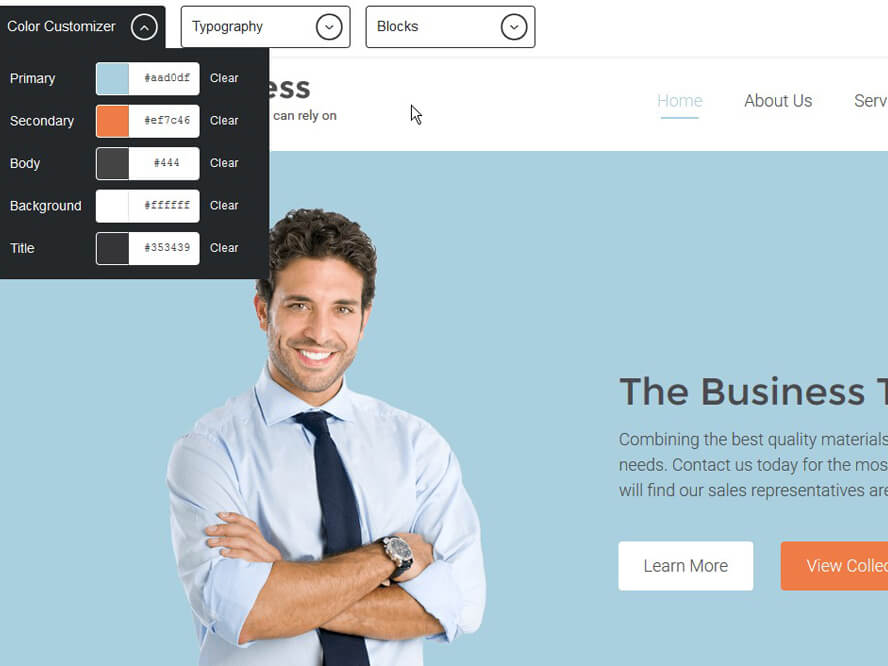
Create an awesome website for your business with Templatic’s QuickEdit. The iBusiness theme uses our point & click editor system to enable you to build your site in a very short space of time.
iBusiness has been designed to give you total freedom with the various tools in its visual composer. Quickly change colors, fonts, images and of course text. See the changes you make as you work on your new site.
Once you are happy with the results, purchase an iBusiness license and export the theme. Once you’ve done that, import and activate the theme on your website and that’s all there is to it.
Change the fonts by using the ‘ Typography’ drop-down. As you build your site with our the theme’s visual composer, seeing how the site will look with a particular font can be done in an instant.
-
Hello world!
Welcome to WordPress. This is your first post. Edit or delete it, then start writing!
